Korean
Introduction
LaTeX supports many worldwide languages by means of special packages. This article explains how to import and use packages to typeset documents containing Korean text. A list of Korean typefaces available on Overleaf can be found here.
Example using Google Noto CJK fonts
We can use the xeCJK package, which requires the XeLaTeX compiler, to typeset some Korean using the Noto CJK fonts installed on Overleaf:
\documentclass{article}
\usepackage{xeCJK}
\setmainfont{Noto Serif}
\setCJKmainfont{Noto Serif CJK KR}
\setCJKsansfont{Noto Sans CJK KR}
\setCJKmonofont{Noto Sans Mono CJK KR}
\begin{document}
\section{소개}
전체 문서에 대한 기본 정보를 소개 단락.
\begin{verbatim}
그것은 간격 방법을 참조 그대로 글꼴을 테스트
\end{verbatim}
Latin characters are also allowed.
\end{document}
Open this Korean example in Overleaf
This example produces the following output:
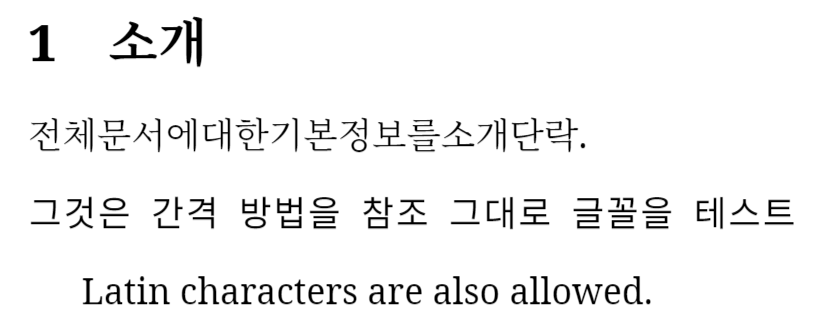
In the above example four different different fonts are declared:
\setmainfont{Noto Serif}: Uses the Noto Serif font for text with Latin characters.
\setCJKmainfont{Noto Serif CJK KR}: Sets the fontNoto Serif CJK KRto be used as the main font.
\setCJKsansfont{Noto Sans CJK KR}: Just as the previous command, this usesNoto Sans CJK KRfor document elements to be typeset in a sans serif font.
\setCJKmonofont{Noto Sans Mono CJK KR}: Uses theNoto Sans Mono CJK KRfont for document elements that require a monospace font; for instance, within theverbatimenvironment.
Example using Noto fonts and different font weights
Because the xeCJK package uses fontspec the usual LaTeX font style, family and weight selection commands, such as \ttfamily, \bfseries and \textsf continue to work, as shown in the following example:
\documentclass{article}
\usepackage{xeCJK}
\setmainfont{Noto Serif}
\setCJKmainfont{Noto Serif CJK KR}
\setCJKsansfont{Noto Sans CJK KR}
\setCJKmonofont{Noto Sans Mono CJK KR}
\begin{document}
\section{소개}
전체 문서에 대한 기본 정보를 소개 단락.
\vspace{10pt}
\noindent Regular weight monospace: {\ttfamily 전체 문서에 대한 기본 정보를 소개 단락.}
\vspace*{10pt}
\noindent Bold weight monospace: {\ttfamily\bfseries 전체 문서에 대한 기본 정보를 소개 단락.}
\vspace*{10pt}
\noindent Sans serif: \textsf{ 전체 문서에 대한 기본 정보를 소개 단락.}
\vspace*{10pt}
\noindent Sans serif bold: \textsf{\bfseries 전체 문서에 대한 기본 정보를 소개 단락.}
\vspace*{10pt}
\noindent And of course, Latin characters are also allowed in \textbf{bold} or \textit{italics}.
\end{document}
Open this second Korean example in Overleaf
This example produces the following output:
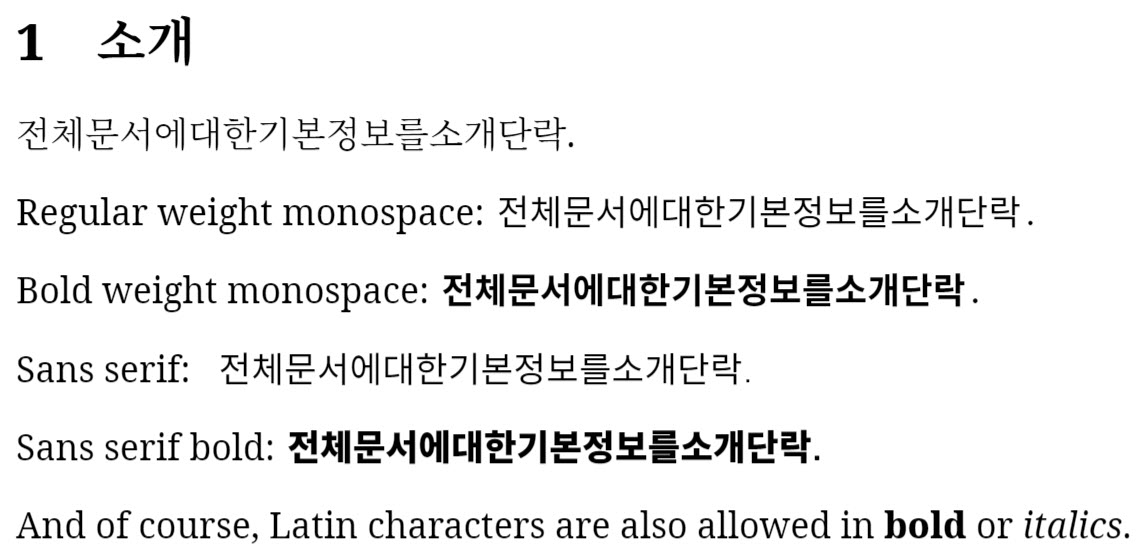
Example using xeCJK with fonts loaded into your project
The following example uses fonts, UnGungseo.ttf and gulim.ttf, uploaded into the Overleaf project.
\documentclass{article}
\usepackage{xeCJK}
\setmainfont{Noto Serif}
\setCJKmainfont{UnGungseo.ttf}
\setCJKsansfont{UnGungseo.ttf}
\setCJKmonofont{gulim.ttf}
\begin{document}
\section{소개}
전체 문서에 대한 기본 정보를 소개 단락.
\begin{verbatim}
그것은 간격 방법을 참조 그대로 글꼴을 테스트
\end{verbatim}
Latin characters are also allowed.
\end{document}
Open this XeLaTeX and xeCJK example in Overleaf
This example produces the following output:
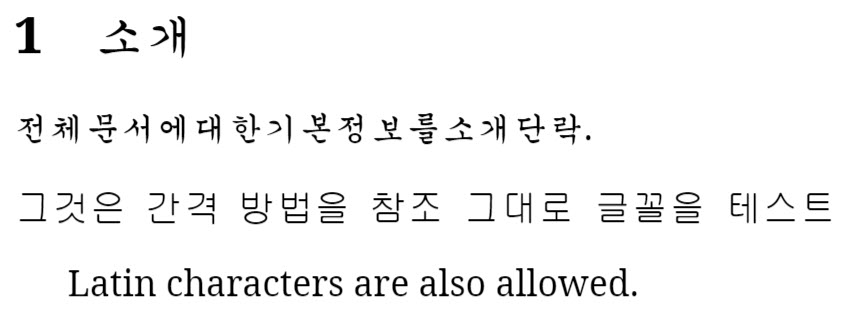
Typesetting Korean documents with pdfLaTeX
If your workflow means you have to use pdfLaTeX, and cannot use XeLaTeX, you can use the CJKutf8 package with pdfLaTeX. Here is an example:
\documentclass{article}
\usepackage{CJKutf8}
\begin{document}
\begin{CJK}{UTF8}{mj}
전체 문서에 대한 기본 정보를 소개 단락.
\begin{verbatim}
그것은 간격 방법을 참조 그대로 글꼴을 테스트
\end{verbatim}
\end{CJK}
Latin characters are also allowed.
\end{document}
Open this CJKuft8 package example in Overleaf
This example produces the following output:
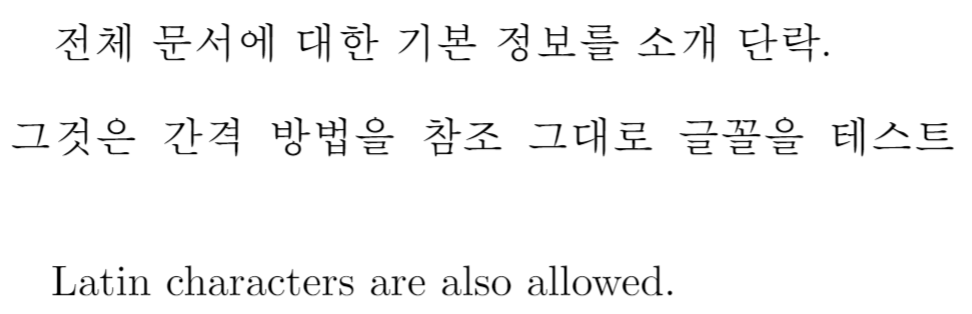
Note that in order to type Korean text you must use the CJK environment:
\begin{CJK}{UTF8}{mj}will start a CJK environment, the first parameter passed to the environment declaration is the text encoding. Use only UTF8 on Overleaf, since all text files on Overleaf are UTF8. The second parameter is the font family to be used: use mj for Korean.
Further reading
For more information see
- A list of Korean typefaces available on Overleaf
- Supporting modern fonts with XƎLaTeX
- Typesetting quotations and quotation marks
- International language support
- Chinese
- French
- German
- Greek
- Italian
- Japanese
- Arabic
- Portuguese
- Russian
- Spanish
- The not so short introduction to LaTeX2ε
- LaTeX/Internationalization on WikiBooks
- LaTeX/Special_Characters on WikiBooks