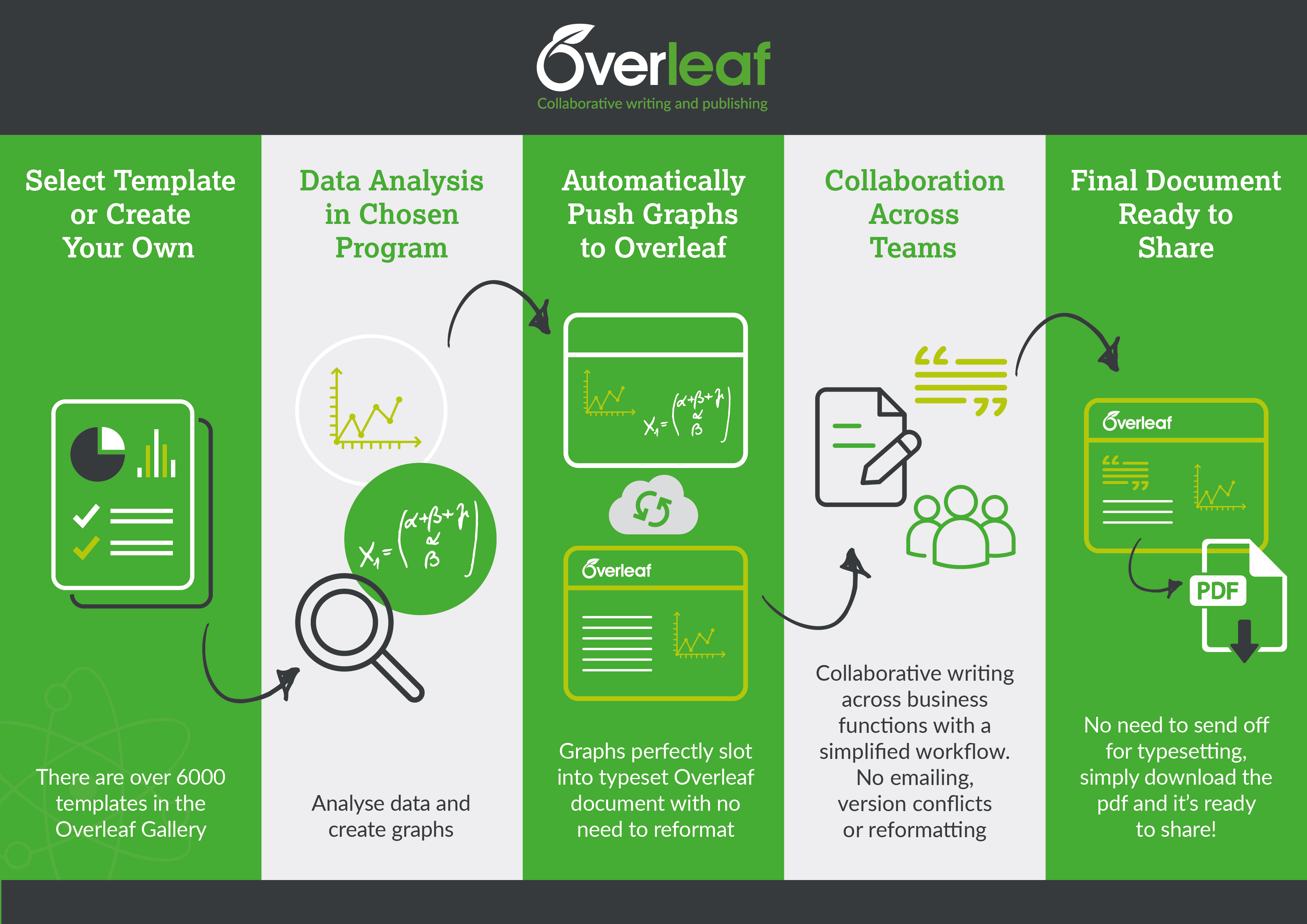A Case Study: How to Create Professional Looking Documents In-House
Natalie · July 7, 2020Overleaf was chosen by Digital Science for the production of their report writing. Overleaf provides integration with the data analysis software Digital Science uses as well as enables easy collaboration across business functions.
The Digital Science team frequently writes reports and were getting frustrated by the lack of integration with the tools they were using. This was leading to an increase in admin related tasks and was slowing down the report writing process. Digital Science decided to explore writing their reports in Overleaf due to its ability to integrate with other tools, streamline the Digital Science report production workflows, enable real-time collaboration and produce beautifully typeset documents.
- Executive Summary
- Key Use Cases of Overleaf at Digital Science
- Benefits for Digital Science
- Problem to Solve
- How Did Using Overleaf Solve This?
- Results
Executive Summary
Digital Science is a technology company serving the needs of scientific and research communities at key points along the full cycle of research. They invest in, nurture and support innovative businesses and technologies (including Overleaf) that make all parts of the research process more open, efficient and effective.
Simon Porter, Head of Innovation at Digital Science, forged his career transforming university practices in how data about research is used, both from administrative and eResearch perspectives. He started using Overleaf when working on the Digital Science “This Poster is Reproducible” technical report - prior to fully integrating Overleaf into their full report writing process.
Key Use Cases of Overleaf at Digital Science
- Find a tool that could sync data from the data analytics software they used into a program that was user friendly for team members to collaboratively write on
- To streamline and improve collaborative writing across internal teams
- To produce beautifully typeset reports in-house
Benefits for Digital Science
- Seamless, automated integration between the platforms they were using to produce data, graphs, and the written reports
- Real-time collaboration between data analysis, writing and marketing teams
- Reduced reliance on external agencies to produce professionally typeset documentation - saving time and money
- Ability to make document changes right up to print or share deadlines
Problem to Solve
Digital Science were using a combination of platforms and processes including Jupyter Notebooks, Google Docs, email and an external design agency to typeset their reports. The use of multiple, disjointed platforms generated a lot of wasted time and energy across the teams - which in turn introduced frustration and confusion. For example, they were wasting time exporting and importing graphs from Jupyter Notebooks across to a Google doc; in addition, small iterations to graphs required a multi step process involving exporting, importing and reformatting before the writing team could continue their work. Their teams were also spending a lot of time emailing back and forth with their external design agency to get graph and image placement correct and fixing small errors that had been missed. This added a considerable amount of time and money to each report.
Editing decisions were made without the ability to see the final output, often leading to multiple design changes which would be easier to do in-house if they had control over the finished document. The team members wanted a tool they could collaborate effectively on in real-time that could handle the entire report writing process - from data analysis to finished report.
How Did Using Overleaf Solve This?
Overleaf offers authors an easy way to write and collaborate on their documents through a user-friendly interface that automatically typesets their work, in real-time, in the browser. It supports team collaboration by providing an innovative writing tool that simplifies the writing process, expands and facilitates collaboration ability and streamlines the workflow process. The team can add and remove authors at any time – giving them access to ‘read-only’ or ‘read-and-write’ files; and authors can easily follow the correct report format and guidelines by using a custom report template. Plus, by having both Rich Text and LaTeX writing modes available, anyone can easily join the collaboration - whether they’re familiar with writing in LaTeX or not.
The Digital Science team had a good level of knowledge of Overleaf, as Overleaf is part of Digital Science, and as such looked to the Overleaf platform to identify if it could provide a viable solution for them.
Digital Science knew that Overleaf is an incredibly popular authoring tool for academics, with over 6 million users worldwide using it to collaborate on complex reports and documentation. They had also seen the growth of Overleaf in the Enterprise arena, with many businesses onboarding with Overleaf to take advantage of the power of LaTeX to improve their workflows, save time and obtain better end results on the documents they are creating.
 Above: Front page of Digital Science report within Overleaf
Above: Front page of Digital Science report within Overleaf
By using Overleaf for their report writing instead of Google Docs, Digital Science was able to develop a report template that could be reused across other reports and publications produced by the team. They were able to use Overleaf’s Git Integration to automatically push graphs from Jupyter Notebooks directly into their Overleaf report. More details on this, below.
Finally as an easy to use, cloud-based collaborative LaTeX platform, Overleaf enabled their Data Analytics, Marketing and Senior Management teams to collaborate at the same time in the one document - streamlining their whole workflow and eliminating time waste and external design agency dependencies.
Simon Porter, Director of Innovation at Digital Science said:
Overleaf has become an indispensable tool for data driven collaborative report writing. By allowing data and ideas to come together in parallel from multiple project members, we have been able to significantly reduce the time it takes to write reports.
Results
The Streamlined Workflow
The first part of the workflow is to select or create a template. There are over 6,000 templates in the Overleaf template gallery however, as Digital Science wanted a very specific style and format they decided to create their own. By developing their own custom template, Digital Science was able to take advantage of powerful LaTeX and template features such as:
- Simple data automation throughout the document via LaTeX code (ability to change text/data in one place and have it automatically update throughout the document).
- Ability to amend the report structure and format by changing the selected LaTeX package
- Ability to use the same core template across multiple departments, teams and projects resulting in minimal time required to quickly and consistently develop a beautifully typeset document.
- Digital Science could focus on the research and writing and no longer the layout and format.
The Digital Science team analyze their data and use Jupyter Notebooks to create graphs. The graphs are then automatically inserted into the Overleaf report in the format specified by the LaTeX code in the Overleaf template. (Syncing from Jupyter Notebooks to Overleaf is triggered by a command run as part of the notebook, the command synchronizes any changed files to Overleaf via the Overleaf Git Bridge).
Above: Demo of changing graph in Jupyter then seeing update in Overleaf simply by recompiling the document
 Above: After the command has been run, when viewing the Overleaf document and Jupyter Notebooks side by side you can see that the files are mirrored
Above: After the command has been run, when viewing the Overleaf document and Jupyter Notebooks side by side you can see that the files are mirrored
 Above: Jupyter Notebooks graph incorporated into the Digital Science report
Above: Jupyter Notebooks graph incorporated into the Digital Science report
The Digital Science Content Writer is able to write the copy around the graphs and report layout using Overleaf’s Rich Text mode, so no need for any LaTeX knowledge. It’s also easy for them to collaborate with the Data Analyst in the document via comments and suggestions, for example they might ask the Data Analyst to present the graph in a different way or use different colors, the Data Analyst can then edit it in Jupyter Notebooks and the new graph can be automatically synced with the Overleaf document, without the requirement to export, import and reformat from an external document or email.
 Above: The Content Editor (who may not have LaTeX experience) can use Rich Text mode rather than LaTeX source code, and with auto-compilation can instantly see how their changes will look in the final report.
Above: The Content Editor (who may not have LaTeX experience) can use Rich Text mode rather than LaTeX source code, and with auto-compilation can instantly see how their changes will look in the final report.
At the same time that the Content Writer and Data Analyst are collaborating on the report, the Marketing department can join the document and begin proofreading, design, messaging and positioning of quotes, rather than waiting until a final proofreading stage. They can also use the chat function, which the whole team at Digital Science found invaluable for having conversations about the report and keeping everything related to the report in one place.
 Above: The team use the Track Changes feature to highlight any amends made, comment on sections of the document, or highlight anything they want to discuss.
Above: The team use the Track Changes feature to highlight any amends made, comment on sections of the document, or highlight anything they want to discuss.
With the development and use of their Digital Science LaTeX report template, Overleaf enables all writing and collaborating to automatically culminate in a finished, typeset document - in real time, as they write! Once all three groups are finished writing and collaborating, the report is ready to be approved by all necessary parties, and is immediately ready to share, publish and promote - no need to send to an external design agency for typesetting - the Digital Science team can simply download it and start communicating.
Julia Giddings, Head of Brand, Digital Science said:
Using Overleaf to produce the fully designed report cut our production time down significantly - there was no need to go back and forth with a design agency - which saved us money as well as time.
Interested in Knowing More?
If you’d like to know more about how Overleaf Enterprise could work for your business, or if you have any questions, please get in touch with our sales team to discuss your options and set-up a demo. Our Overleaf Enterprise solution can be provided as a cloud or on-premise solution, and we have a range of options to suit your requirements.
Webinar
You can listen to the recording of our webinar on this case study here.
In the webinar Mary Anne Baynes, CMO and Head of Sales from Overleaf was joined by Simon Porter, Director of Innovation from Digital Science. Simon explained how Digital Science is using Overleaf and the reasons behind getting started with the new workflow.
The 30 minute free webinar covers:
- What were Digital Science looking for when they decided to use Overleaf
- Pain points/challenges of previous workflow process and how these have been overcome by using Overleaf
- Benefits to the workflow - time saved, real-time collaboration etc
- Demo - data in Jupyter Notebooks - pushing graph to Overleaf, how it looks in Overleaf, demo track changes and chat functionality
- How Simon sees Digital Science using Overleaf in the future
- Q&A
Ready to get started?
We’ve got some great report writing templates in our gallery that you might find useful as a starting point. You can try out templates from the National Institute of Standards and Technology (NIST) and CERN or you can create your own template and share it with your collaborators. If you have any questions or if there is a particular template you would find helpful, we would love to hear from you!
Note
You can learn more about this process, in use by Digital Science, by watching the webinar “How to create Professional Documents In-House” and/or downloading our Case Study on the topic; the webinar includes a demo showing a real-world example of this process. You can also view a step by step guide on this process via a poster created for the recent Jupytercon event.
Part of the process used to pull data from a Jupyter Notebook into an Overleaf project includes the use of Overleaf’s Git-Bridge - you can read more about using Overleaf’s Git-Bridge here.
About Digital Science
Digital Science is a technology company working to make research more efficient. They invest in, nurture and support innovative businesses and technologies that make all parts of the research process more open and effective. Their portfolio includes admired brands including Altmetric, CC Grant Tracker, Dimensions, Figshare, Gigantum, ReadCube, Symplectic, IFI Claims, GRID, Overleaf, Ripeta, Scismic and Writefull. Digital Science’s Consultancy group works with organisations around the world to create new insights based on data to support decision makers. They believe that together, they can help researchers make a difference. Visit digital-science.com and follow @digitalsci on Twitter.
About Overleaf
Overleaf was founded in 2012 by two mathematicians who built a light-weight collaboration system and used it for writing research papers. It was simple and intuitive to use – all you needed was a web browser. This intuitive online platform has since seen rapid adoption across science and research, and Overleaf's award-winning collaboration technology is now in use by over 6 million researchers, students and technical writers in institutions, labs and industry worldwide.
Part of Digital Science, and working in collaboration with international publishers and organizations, Overleaf is helping to make science and research faster, more open and more transparent by bringing the whole scientific writing process into one connected place in the cloud - from idea, to writing, to review, to publication.
In mid-2017 Overleaf acquired its nearest competitor ShareLaTeX, and our expanded team worked together to build an even stronger next-generation platform.